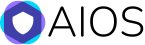Smart 404 Blocking Add-on Setup
Setting up and using the Smart-404 add-on is simple.
After you have installed and activated the add-on, you will see a new menu item called “Smart 404” in the AIOWPS menu as shown below:
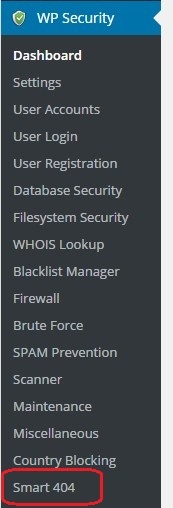
When you click on the menu you will be directed to the plugin general settings and configuration.
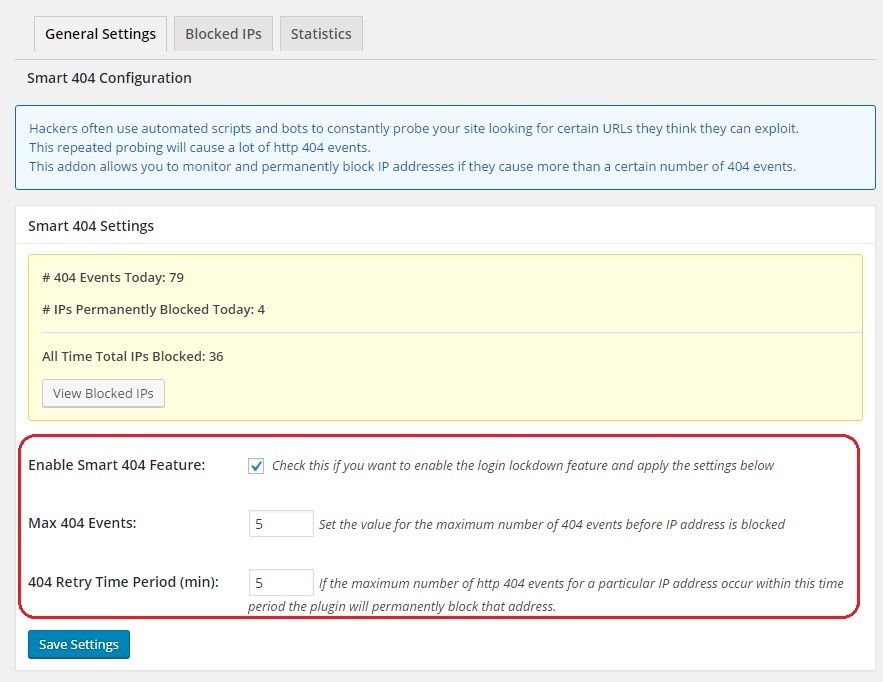
Simply click the checkbox to enable the 404 blocking feature and enter values for the max 404 events and retry period and click the save button. After doing this, the Smart 404 add-on will do its magic and will start monitoring the 404 events on your site and will block any IP addresses which violate the settings you configured above.