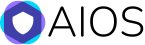All-In-One-Security
The world’s most complete WordPress security plugin
All-In-One-Security (AIOS) is the ultimate in WordPress website security. Although WordPress has been designed with security in mind, WordPress websites still come under attack through careless users, bad practice, poor posting configuration or poorly-coded plugins or themes.
Additional layers of security are crucial. This integrated plugin presents all of the latest recommended WordPress security practices and techniques as easy-to-use features. It checks for vulnerabilities and addresses every conceivable threat from malicious software and brute force logins to front-end text copy prevention and comment spam blocking.
Set up
For detailed explanations and help on setting up AIOS. Please visit our plugin page using the button below.
Documentation
Free version features
Overall security point score system
Security protection breakdown
Individual feature protection level
Website critical security status
Website login security
Our All-In-One-Security plugin takes WordPress’ default login security features to a whole new level.
Brute force login prevention
Login lockdown
Rename login page
User management
User registration security
Prevent users enumeration
Advanced password protection
Two-factor authentication
Password strength tool
Firewall and file protection
Web servers access the htaccess file before any other code on your WordPress website. Our firewall protects your htaccess file and prevents malicious hacks from reaching your site.
Time-block IP addresses
Cross site scripting (XSS) protection
Disable PHP file editing
Automated IP address
File change detection
404 Event logs
6G blacklist
Blacklist user agents
External user regulation
Eliminate spam and protect your content to dramatically improve your website’s interaction with search engines.
Comment spam prevention
iFrame protection
Front-end text copy protection
Disallow unauthorized REST requests
General visitor lockout
Download for free today and find out why we are one of the most trusted plugins on WordPress. View the plugin page on WordPress for more information
Premium version features
Get All-In-One-Security premium. Add extra security on top of the free version with our premium package.
Smart 404 blocking
Country blocking
AIOS premium support
Two-factor authentication
Take control of user access with flexible two factor authentication features and secure your account.
Role specific configuration
Trusted devices
Multisite compatible
Time-based activation
Anti-bot protection
Emergency codes
Site scanners malware protection
Automatically scan your website for malicious software and monitor your website downtime to diagnose problems.
Automatic monitoring of malware injection
Automatic site uptime monitoring
Reports
Monitor your site’s response time
Flexible assignment
Support
Premium packages
First-Class Security Without Breaking the Bank. Premium includes all features from the free version and everything listed in premium features.
Annually
1 website –
$60.00
3 websites –
$120.00
- Everything in free
- 404 blocking
- Country blocking
- Two-factor authentication
- Site scanner
- Premium support
Cancel any time – no questions asked.
1 million+ people can’t be wrong
What our clients have to say
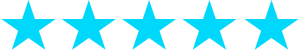
We are the only security plugin on WordPress with a five star rating. With over a million downloads from 120+ countries, you can rest assured that your business’ security is in safe hands.
FAQ's
Most frequently asked questions for All-In-One-Security plugin
Restore the htacess file of your WordPress site. This will remove any firewalls and allow you to start from the beginning.
First, restore the .htaccess file then access your WP Login form using the following URL: http://your-domain.com/wp-login.php
WordPress multi-site uses one single file system for all your sub-sites. So some of the security features only need to be enabled on your MAIN site. The sub-sites won’t show you the menus for these features. You can configure those settings from the main site of your WPMS install.
The plugin should work on any properly configured servers. However, it is a good idea to get a good WordPress hosting (if you don’t have one).
Clients of UpdraftPlus






From the builders of UpdraftPlus and WP-Optimize. Trusted by 5+ million WordPress sites including the NBA, Microsoft, NASA, Procter & Gamble, and Cisco to name a few.