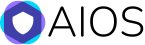How do I get started with All-In-One WP Security Premium?
In the web shop, purchase your preferred subscription. After completing the purchase, you will be emailed a link to download the plugin. You can also access the link through your “My Account” page.
After downloading the zip file, install and activate the plugin through WP Admin->Plugins->Add New->Upload Plugin.
When the premium version is activated, it will automatically deactivate the free version if that is installed. You will also be prompted to enter your AIOWP Security username and password to connect your site to licenses. This will allow the plugin to receive updates.